Published By:
IJBESD: Jalan Riung Ampuh No. 3, Riung Bandung, Kota Bandung 40295, Jawa Barat, Indonesia
IJBESD Indexed By:
 This work is licensed under a Creative Commons Attribution 4.0 International License.
This work is licensed under a Creative Commons Attribution 4.0 International License.
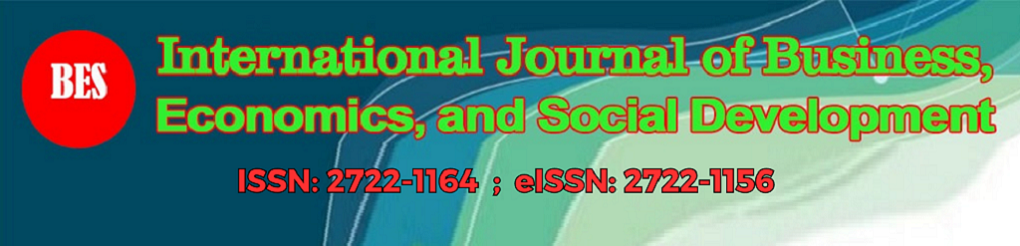
Published By:
IJBESD: Jalan Riung Ampuh No. 3, Riung Bandung, Kota Bandung 40295, Jawa Barat, Indonesia
IJBESD Indexed By:
 This work is licensed under a Creative Commons Attribution 4.0 International License.
This work is licensed under a Creative Commons Attribution 4.0 International License.